Every day we offer FREE licensed software you’d have to buy otherwise.
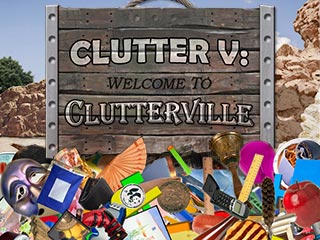
$9.99
EXPIRED
Game Giveaway of the day — Clutter 5: Welcome to Clutterville
This just might be the best Clutter yet!
$9.99
EXPIRED
User rating:
19
5 comments
Clutter 5: Welcome to Clutterville was available as a giveaway on September 21, 2024!
Today Giveaway of the Day
Journey through the beautiful Spring countryside with the Easter Bunny.
Exclusive offer from Giveaway of the Day and ToomkyGames! No third-party advertising and browser add-ons!
This just might be the best Clutter yet! Explore 12 mines filled with clutter, slider, box quote puzzles and more. Clutter V: Welcome to Clutterville introduces a new never-ending, fast and furious version of Clutter! Over 100 levels of Clutter in just the main quest alone. Whether it's Classic Clutter, Brick Blockers or Close Counts, there is something here for everyone.
System Requirements:
Windows XP/ Vista/ 7/ 8/ 10; CPU: 800 Mhz; RAM: 256 MB; DirectX: 6;Hard Drive: 217 MB
Publisher:
PuzzlesByJoeHomepage:
https://www.bigfishgames.com/us/en/games/14027/clutter-v-welcome-to-clutterville/?pc&lang=enFile Size:
199 MB
Price:
$9.99
GIVEAWAY download basket
Developed by Overwolf
Developed by Razer Inc.
Developed by Valve
Developed by AxySoft
Comments on Clutter 5: Welcome to Clutterville
Thank you for voting!
Please add a comment explaining the reason behind your vote.
Please add a comment explaining the reason behind your vote.
iPhone app giveaways »
$3.99 ➞ free today
$1.99 ➞ free today
Transform your reading experience with Book Progress, the ultimate tool for bookworms everywhere.
$1.99 ➞ free today
Manage proxy nodes, test latency speeds, edit node configurations, and share nodes via QR codes.
$2.99 ➞ free today
$0.99 ➞ free today
Android app giveaways »
$1.00 ➞ free today
Become a leader and idle defender your warriors from the invading monsters.
$0.99 ➞ free today
Be the legend ninja master shadow warrior and enjoy the incredible fighting adventure.
$0.99 ➞ free today
$1.49 ➞ free today
Dark Tosca icon pack is one themed shapeless icons with black and Tosca color.
$1.99 ➞ free today

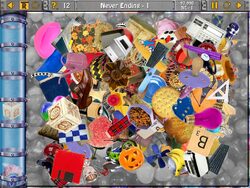

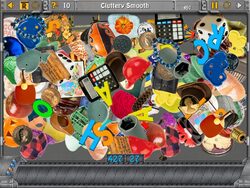
Following up on my previous comment, Joe, you've won me over! This game is lots of fun! Not easy, some of the challenges are quite tough! I think I did split decisions about 4-5 times until I finally completed it. I've enjoyed the slider puzzles, art and quotes between games and, especially, the items and notes from the creator that add a very nice personal touch! Thanks again for this giveaway!
Save | Cancel
I am on Win10HomeX64 and lately, many of the games have not been showing up correctly for me at first and I needed to make adjustments. Upon opening this game, everything was pushed to the right. FYI, if anyone has the same problem, here is how I fixed it, and others previously with this same initial issue.
Right click game icon > Properties > Compatibility > everything on this page should be UNchecked > Change high DPI Settings > check "Override high DPI..." and "Application" should be the choice in dropdown menu > OK > Apply
That said, I'm okay with a clutter puzzle when it is one of a variety in a HOG but an entire game of them didn't really thrill me however, I thought I'd give this a try. As Dragonlair stated, the options here are very customizable which is nice. I found the first puzzle more difficult than most I've played but that may be just me. I will go back and play more but wanted to post this fix in case anyone else has the same problem when launching the game.
Meanwhile, thank you to PuzzlesByJoe and GGOTD for this gift.
Save | Cancel
I love the Clutter games. They can be played over and over. As the previous poster mentioned, there is no story, and to me, that is a plus. Just game play.
Save | Cancel
D/L and install went well on Win 10. I've been a fan of these Clutters for a long time, and really appreciate the ability to choose your options. My pet peeve of these, and this one is no exception, is that they don't work with a touch screen; you always have to use the mouse, which I find frustrating sometimes in the games that move faster. But a small nit-pick for an overall good time. I've not yet totally figured out accessing all the games, since this one doesn't work linearly but instead requires choosing different caves to play the games, but the first few I chose went well, and seems a tad harder to keep up than previous ones, even with difficulty set about midway. Thanks for this; it looks to be a keeper!
Save | Cancel
All the Clutter games are good. It's now up to 17 games. One of the best features (available except for the first one or two of the series) is the ability to set the options the way you want! Don't like timers? Turn them off. Don't like the items moving around? Turn that off? Don't like music? Turn that off? On and on!
There's no "story". There are comments but have nothing to do with the game play itself.
Just enjoy yourself!
Save | Cancel