Every day we offer FREE licensed software you’d have to buy otherwise.

Game Giveaway of the day — New Yankee in Santa's Service
New Yankee in Santa's Service was available as a giveaway on January 8, 2023!
Exclusive offer from Giveaway of the Day and ToomkyGames! No third-party advertising and browser add-ons!
Find Santa's missing reindeer to avoid a Yuletide cancellation! When Mary cast the spell that was supposed to take her and Johnny home at the end of New Yankee in King Arthur's Court 2, she goofed and scattered St. Nick's reindeer with a loud KABOOM! Now the bearded one is demanding Mary and Johnny collect his sleigh pullers before Christmas Eve. As you guide the hapless heroes and a band of merry elves through a winter wonderland, you'll need to carefully manage your time and resources. Plan well, and you'll be ready to defend your ground when evil Snowmen, cackling Ice Witches, and deadly Yeti attack! Don't miss this instant holiday classic!
Key Features:
Complete over four dozen levels!
Battle snowmen, witches, Yeti and more!
Assemble and repair a variety of buildings!
Cast powerful spells to complete tasks!
Search for Santa's missing reindeer!
System Requirements:
Minimum: Windows XP/ Vista/ 7/ 8; Processor: 1 GHz processor; Memory: 512 MB RAM; Graphics: 64 MB VRAM; DirectX: Version 8.0; Storage: 60 MB available space
Publisher:
ToomkyGamesHomepage:
https://store.steampowered.com/app/462580/New_Yankee_in_Santas_Service/File Size:
69.6 MB
Price:
$4.99
GIVEAWAY download basket
Comments on New Yankee in Santa's Service
Please add a comment explaining the reason behind your vote.


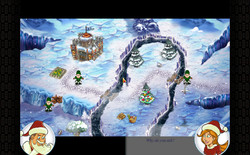




Save | Cancel
Whiterabbit-uk,
Save | Cancel
First, IMPORTANT NOTICE: You should try any of these Toomky games you're interested in even though you have an old 32 bit machine. It's clear that Toomky has altered their advertising code, such as the code that opens your browser to Toomky after you've played the game, an agreement they make with GGOTD to incentive them to offer games for free. This new code is causing folks with older computers to get the standard Windows "not a valid Win 32 application" when they try to open the game the standard ways. But the games are usually older, and therefore they are Windows 32 bit compatible. This one, for example, has reviews on Big Fish games which date back to around 2013. Which also explains why the game's actual playing area basically fits in - was made for - the screen space of an old non-widescreen monitor (a 4:3 ratio monitor).
To get the game to work you need to go into it's folder and double click (if your machines not set for single clicking) on the icon that says "Game", not the game's name icon, in this case the icon that says "New Yankee in Santa's Service". None of the usual ways will work: not the desktop shortcut, not the start menu shortcut, not a quick launch shortcut. Only going into the game folder and clicking on "Game" will work. Of course, you can substitute or change the targets for those other shortcuts to a shortcut from "Game", and then you can open them without going into the folder. You can create such a shortcut by right clicking on that icon.
As to today's game, wasn't going to try because I thought I had it on a broken computer and I had found it before to be a bit of a grind to play, but I've come to the conclusion that was probably the 1st game in the series. This one seems nice enough, a bit cluttered, because the elves mill around when not active, just another purposeful distraction which ups the difficulty of the game, but it's seems a reasonably challenging - and reasonably entertaining - style of game play.
Thanks Toomky, GGOTD, Whiterabbit, and the community.
Save | Cancel
Christmas game this late/early?!?!
Save | Cancel
why did you delete my comment i was #2 with the same response ?????????
what are you afraid of ?
Save | Cancel
gamer,
Hi Gamer, I didn't delete your comment. Possibly one of the admins did as I've not been online all day. Was away from home for most of the day.
Save | Cancel
Whiterabbit-uk, thank you for fixing the download your the best
Save | Cancel
Is it the same version as before? With bugs?
Save | Cancel
Download speed is very slow (<50 KB/s).
Save | Cancel
This is the second day in a row where I am unable to install a game. I have never had a problem until yesterday. The installer checks the server then says program activated but never installs. I have disabled anti-virus (ESET) but get the same results. Any ideas would be appreciated as I have always enjoyed the New Yankee series. I have tried on three separate computers (2 laptops and a desktop all running windows 10 pro)
Save | Cancel
AV8R, When I started the download, I was asked what I wanted to do, I clicked open. Then when the download was complete, I got a message that a temp file was missing and when I checked the files, this game didn't show up in any and the original box asking what I wanted to do with it showed the download as deleted. I went back to the screen that had the big "click to download" box and clicked on it again and it started the install process as usual. I did have that issue before (yesterday? my short-term memory is a little shaky lately) and did the same thing. I don't know why and have forgotten more than I ever knew about computers it seems, but try hitting that download button again. I did use the Facebook option. I really hope this makes sense to you.
Save | Cancel
AV8R,
Save | Cancel
AV8R, it is fixed
Save | Cancel
"The installer checks the server then says program activated but never installs. I have disabled anti-virus (ESET) but get the same results... I have tried on three separate computers (2 laptops and a desktop all running windows 10 pro)"
Ran both the setup.exe & setup.gcd files through VirusTotal, & Eset passed both. I would think then that the problem is occurring with Eset monitoring the setup's behavior. You could try turning off other options in Eset, which may or may not work, or maybe adding setup.exe & setup.gcd to Eset's ignore list. Installing the game while running Windows in Safe Mode works, since the Eset software won't be active, though booting into Safe Mode can be a PITA in Win10/11. Since you're running Win10 Pro you could also install Windows Sandbox, & install the game there, since I don't believe your Eset software will be active in the sandbox. You would have to add a mapped folder to the sandbox in a .wsb file, then copy the installed game's folder to that. Once you have that game folder where you want to run it, you can create a shortcut to the game.exe in that folder.
"When I started the download, I was asked what I wanted to do, I clicked open."
1st off be careful, because ads with a big download button are common, and could lead to unwanted downloads, including malware. Once you download the file it's in the Zip format [e.g., NewYankeeinSantasService-qo83du.zip] -- extract it to a new folder using something like the free 7zip, or open the file in Windows File Explorer & copy the files from the .zip file to another folder, running them from that new folder. Running the setup or installation file [setup.exe] without doing either of those 2 steps is error prone.
Save | Cancel
Jackie, I got a good download, or at least I think I did however I did download again to be sure. I rebooted in safe mode with networking and was able to install but only in safe mode.
Save | Cancel
Whiterabbit-uk, as I mentioned to Jackie above, I was able to get it installed by booting into safe mode. I suspect it has something to do with my ESET AV. All 3 computers have it. Disabling protection didn't work but the program is still running. Scouring the event log, nothing popped out to me however I worked all night and only got a couple hours sleep, so I very well could have missed it. Thanks for the tips, both you and Jackie. I'll try next week as think it may well re-occur.
Save | Cancel