Every day we offer FREE licensed software you’d have to buy otherwise.

Game Giveaway of the day — Oddly Enough: Pied Piper
Oddly Enough: Pied Piper was available as a giveaway on September 8, 2024!
Exclusive offer from Giveaway of the Day and ToomkyGames! No third-party advertising and browser add-ons!
Enter the weird and wonderful realm of legend in Oddly Enough: Piped Piper, an enchanting Hidden Object adventure that puts a quirky twist on a classic tale. Interact with memorable characters, decipher mind-melting codes, repair bizarre machines, and cook up strange concoctions in a quest to rescue the children of Hamelin. Packed with compelling puzzles, masterful minigames, and stunning design work, Oddly Enough: Pied Piper has something for everyone!
System Requirements:
Windows XP/ Vista/ 7/ 8/ 10; CPU: 1.6 GHz; RAM: 256 MB; DirectX: 9.0; Hard Drive: 381 MB
Publisher:
ToomkyGamesHomepage:
http://www.bigfishgames.com/games/6826/oddly-enough-pied-piper/File Size:
127 MB
Price:
$9.99
GIVEAWAY download basket
Comments on Oddly Enough: Pied Piper
Please add a comment explaining the reason behind your vote.


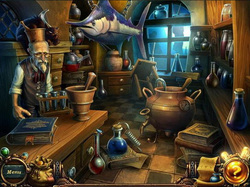

I'm on Windows 11 and I got it working. It's the type of game that I will probably playing for about 30 minutes at a time.
Save | Cancel
To Vladimir
I had the the same issue as you, try this, after installing game you will have an icon on your desktop, over the icon click on mouse right button and a cascade of selections come to your screen, select troubleshoot compatibility, after that in new screen select second option - troubleshoot program - in next screen select second option - the program opens but doesn't display correctly - click next, in next screen you'll see the new display will be - Scaling on high DPI - click on test the program. If that works, just play the game a little bit and then close game to return the troubleshoot window and click next a few times until you see window saying if you want to save this changes select option one and click on yes or next at the bottom of screen and voila.
Hope that works
That worked for me, maybe will work for you also.
I am playing the game in casual mode on so far is working good
I am running windows 10 also
Save | Cancel
OK, this problem must lie with the game itself, as I| downloaded the game directly from Toomky games, installed it, and when I ran it, the results were exsactly the same, so looks like I'm only going to be able to run this on my desktop, and not on my laptop.
The only thing I can assume, is that it doesn't like the Intel graphics chipset that is the main gfx in my laptop.
Save | Cancel
I've managed to install this game on my desktop pc, no problem running it at all.
HOWEVER, installed it onto my laptop, and oh boy what a disaster.
Start the game, go past the intro sxreens etc, and get to the main menu.
CANNOT change options, as the game crashes soon as you try to change any of them, gives a 'ghost' image over the top of the main menu and locks up, then crashes out of the game entirely.
If i start the game, and enter my name, the main menu remains on screen, but the game tries to render itself on the screen at the same time, the white text being black, and then that is it, have to then FORCE the game to close using the task manager.
Why does it work on one system I have totally fine, yet causes no end of problems on another?
Save | Cancel
Also running Win 10 but mine is 64 bit and it's working just fine for me. Installed with no problem and played through the tutorial.
Save | Cancel
I have win11 and it is doing the same problem. something is wrong
Save | Cancel
This game gives me problems. It crashes when starting to select players, options etc. Clicking on the Play button will allow you to enter your name. However, an intro will start and the game will stop responding. But if you click on the 'skip' button, the game will be closed.
I have a Windows 10 operating system. The use of compatibility mode with previous versions has had no effect.
Save | Cancel
Vladimir, same here. Windows Compatibility Troubleshooter &/or all the various compatibility settings did not help. It goes so far as to create a folder under Users, I assume to store the profile, before it crashes. It is an old game, including Flash.ocx from 2007.
Save | Cancel
Vladimir, Others,
I am on WIn10HomeX64. When I first opened the game, it was all pushed to the right, half off the screen. I ran the troubleshooter and it took 2 times to fix it. The setting in "Properties" are as follows:
In the "Compatibility" tab, everything is UNchecked;
Clicking on "Change high DPI settings" at the bottom, "Override high DPI..." is checked and "Application" is selected in the dropdown.
I've played fairly far into the game it is working fine.
I hope this helps some of you.
Save | Cancel
Installed on Windows 11 machine. Got through the opening background story, game freezes then shuts down when it tries to go to the first play screen. I tried changing windows compatibility, no joy. Paused anti-virus, also no joy. I uninstalled it then reinstalled. Didn't work. Uninstalled it. Dang. I hadn't seen this game before. I'm disappointed.
Save | Cancel
The game asked my name and I pressed start. I then got a series of messages ending with a letter (hardly legible on my monitor) and then a message to say there was a map and then ... nothing. Shall I try reloading the game?
Save | Cancel